Author Archive
Top 6 Cyber Security Tips During Christmas Online Shopping
The cyber threat is always there whether you are business or a person who loves to shop online. Learn here how to stay safe when shopping online this Christmas and beyond.

With Christmas round the corner, you must be busy in finding best deals and coupons online. After all, it is the best time to make the most of the biggest shopping extravaganza of the year. The Christmas shopping season starts with the coming of Black Friday and lasts till Cyber Monday.
And it is a Christmas for hackers and online scammers, too. They are more active during the holidays as they have plenty of online holiday shoppers to target at. They have a lot more credit cards and other personal info available for stealing. Then, shoppers are likely to click all the links promising fabulous deals without caring about their authenticity. The “hacking” job is even easier when people use same passwords for their FB, bank and other accounts. This is why “Tis the season…for fraud”.
Therefore, you need to be careful while doing online shopping this Christmas. All you need to follow some basic cyber security rules to keep the unpleasant incidents at a bay. Here’s how…
Cyber Security Tips for Online Shopping for Christmas
Know if a New App is Safe:
Are you downloading a new mobile app for coupons, deals or shopping? If so, you must be careful. This is because over 32,000 fraudulent mobile apps are floating online which claim to be associated with leading online retailers. These apps make users to enter credit card info, Facebook and Gmail password or download “malware” to invade personal information or block devices for ransom. Therefore, avoid downloading the shopping mobile app randomly.
Always download mobile apps, be it Android or iOS, from the official app stores of the E-commerce retailer. Before downloading the app, make sure to check the app permissions and other info being asked by the app. Avoid downloading apps from third-party app stores as malicious apps are placed over there by masking them as “real brand”.
Shop Online via Trusted Sites with SSL Certificate:
If a website has HTTP in URL bar, for example, http://www.abc1213.com, it means the information you provide to the website will be in a plain text and therefore can be read by any hacker looking to target you. HTTPS, on the other hand, is the secure version of HTTP, where all the information is securely encrypted.
Avoid online shopping using public Wi-Fi networks:
Wi-Fi networks are free, convenient and easily accessible. But such benefits shouldn’t come at the cost of your cyber security. Using public wireless network for transaction or sending crucial information can make you prone to a major security threat.
According to a Norton Wi-Fi Risk Report, hackers leverage unsecured or poorly secured Wi-Fi router by using special tools to scan the router. This way, they figure out weak passwords or even security loop holes. Once the hackers find the vulnerability, they use “widely available tools to get in between points A and B to intercept any information — such as your bank account credentials, credit card numbers, or social media logins — that passes between the two.”
If you are using public Wi-Fi, make sure to use a VPN, which encrypts the info passing into or out of your device while you’re using Wi-Fi.
Always Use Strong Passwords:
This tip may sound basic (or unnecessary), but most people still use predictable passwords like “ABCD” or “12345678”. No wonder that 2 out of every 5 people using simple passwords have experienced hacking and password stealing. Even worse, more than 60% cyber security incidents occur due to the use of weak passwords.
Don’t be the next victim! Make your password a mix of numbers, letters and special characters. And change your password frequently. Above all, don’t use the same password for multiple sites.
Enable Security Alerts for All your Financial Transactions:
Before shopping online, make sure to log on to your net banking and enable your text alerts and email alerts as well for every transaction you make online. This is useful in case of “malicious transactions” made through your cards without your knowledge. If you see any unusual charges exempted from your account, report them to your bank as soon as possible to get a refund.
Prefer Credit Cards over Debit Cards:
The credit card is better than a debit card when it comes to online shopping. It ensures a minimal damage if someone manages to get your financial information online. This is because credit cards have spending limits. Besides, the consumer protection laws have different regulations for debit and credit cards. For example, the personal liability for fraudulent charges on a credit card is not more than $50. But you can be liable for $500 or more with debit card, determined by how quickly you report the scam.
So these are the tips you should use to have a safe online shopping during Christmas.6 Common Myths & Misconceptions About Cloud Computing
Here is a compilation of the common misconceptions about cloud computing you should not believe any more. Do you think cloud computing is riskier? Do you believe that cloud computing is expensive? Or your prejudice says that cloud is too complex to understand.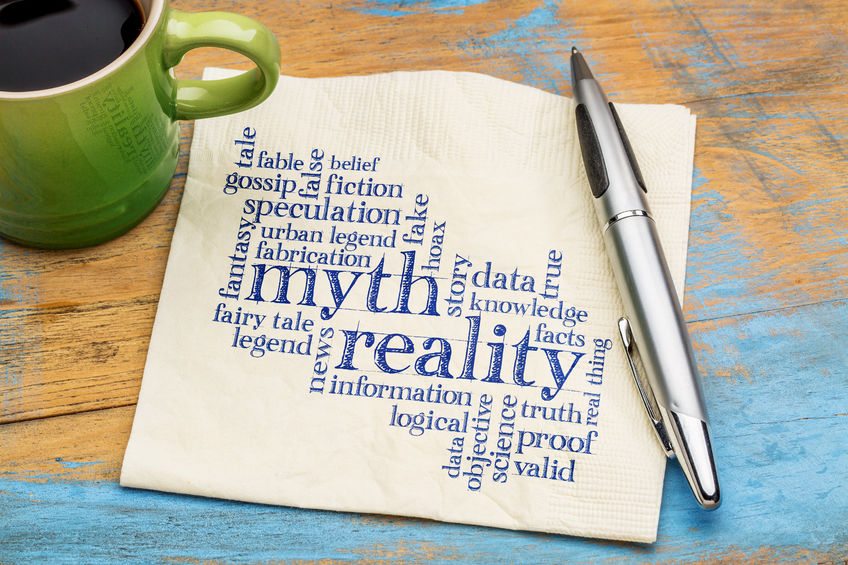
It means that you are still believing in misconceptions associated with the cloud computing. Well, you are not alone as many businesses are still unclear about what cloud technology is.
Cloud computing is a practice to store, process and manage data over Internet (virtual environment), rather than a local server or a PC. This way, it helps you save money and time on purchasing equipment, hiring and training staff to accommodate the data.
Read Also: 6 Security Mistakes That Lead to Cyber Attack on Your BusinessTo make the most of the cloud computing, you need to stop believing the misconceptions about cloud computing given below.
Top 6 Cloud Computing Myths:
Myth#1: Cloud Computing is Not Safe:
Many businesses shy away from cloud just because of the baseless security concerns. For example, they fear that their data won’t be safe over the cloud as it is away from their premises. However, this is not true. Generally, a cloud vendor will have data encryption functionality and security procedures in place to ensure data security. Besides, cloud vendor backup your important data.In fact, the cloud has proactive data security than those in your workplace. For example, your physical servers and HDDs are prone to damage, burglary and natural disasters. But data stored over Cloud is away from such risks, given that it is stored in the virtual environment over the Internet.
Myth#2: Cloud is Expensive:
Switching to cloud computing won’t hurt your budget. A cloud vendor provides services according to your requirements and budget as well. The cloud services are flexible and allow you to scale up or down as per your business growth. They are usually based on pay per use model, meaning that you can use them as long as you want the services. As an added bonus, cloud computing helps you save money on operational costs and staffing.
Myth#3: Cloud is Only for Tech Companies:
Anyone can use cloud services, no matter if you are a tech company or a retail store. It helps businesses, regardless of their size and type, achieve operational excellence with accessibility, flexibility, and ease of collaboration.
Myth#4: One Size Fits All:
Cloud is flexible, modular and keeps pace with your productivity, making it efficient to cater different business needs. Therefore, it shouldn’t be assumed as “one fix tool” to accommodate all requirements. Instead, it is a tool that should be capitalized and improvised, based on the types of services it offers and the types of services you require.
Myth#5: Cloud Improves Business Productivity:
It is ridiculous to think that cloud boosts your sales or increases your revenue. Instead, the cloud computing can be a way to achieve productivity. It just reduces your expenditure, time and hassles associated with the operations. You can use saved time and money on the core competencies of your business, creating an opportunity for the growth. And it requires you to plan the cloud services according to your needs. Then, your employees should be trained and educated on the right use of the cloud technology.
Myth#6: Cloud is Too Complex:
Cloud computing sounds purely technical or something associated with computer coding or machines. This is why many people think that operating cloud is beyond their basic computer knowledge. But the truth is that anyone can use cloud computing. Today’s cloud computing services are equipped with user-friendly features for storing and accessing the data. For example, you can store the data using “drag and drop” option. If you want to recover the data, just log in to your account and click on the menu bar for that option.
So these are some common misconceptions about cloud computing you should not believe anymore.7 Business Security Myths You Shouldn’t Believe Anymore
Here are 7 of the biggest business security misconceptions, and how you can avoid falling for them. No matter what your business size is, you need a robust security plan to protect your employees, customers, and infrastructure. Sadly, many businesses have misconceptions about what business security is and how it should be implemented. This is why many fall prey to the common security myths listed below…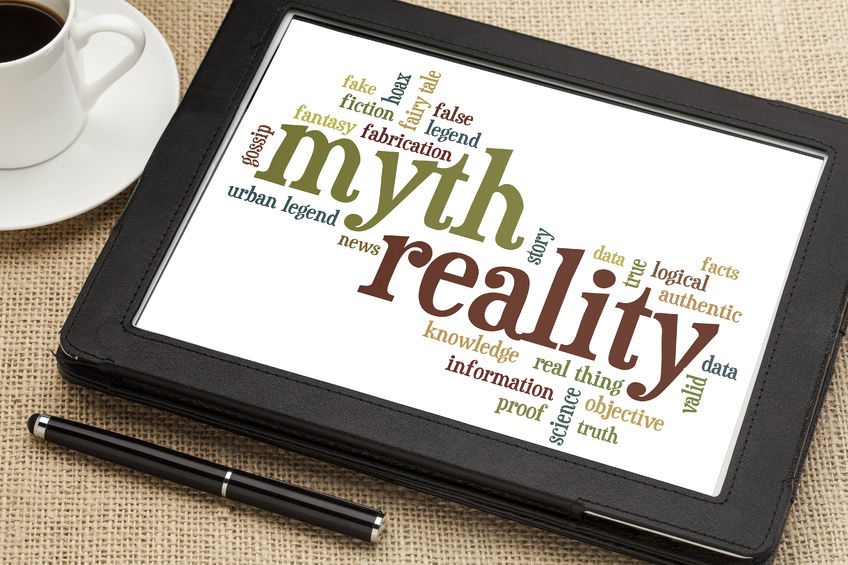
Myth#1: My Business is Too Small to Be Robbed:
Do you think so? In fact, small businesses are always on the radar of burglars due to their limited security resources. In short, security issues of a small business are not small. Don’t put your employees and infrastructure at risk by assuming that you are always safe. Instead, arm your small business with proper security arrangements like CCTVS, alarms and security guards to minimize the risks.Myth#2: Insurance Will Save Me:
True. An insurance policy covers your lost or damaged physical assets due to burglary. But have you ever thought about the aftermath? It will be hectic and time-consuming to working with police, and as well as keeping pace with insurance company to get the claim. Then, there are expenses related to the legal proceedings. Such hassles will take your valuable time you need to focus on the core line of your business, eventually affecting the profitability and management. What if the burglars get their hands on your sensitive data? This type of loss won’t be covered by an insurance company. Right?Myth#3: Burglary Happens at Only Night:
It is one of the common misconceptions that burglaries take place at night. This is why many businesses don’t see the need for security during the day till they robbed in broad daylight. A study by Jacksonville State University found that most burglaries occur between 10 a.m. and 3 p.m. Many burglars strike during the day knowing that the security would be more proactive at night. For example, shoplifters are mostly active during the day due to the huge amount of traffic at the retail stores. On any day, they can walk away with stuffed pockets without being noticed. A lack of security systems at your retail store will make it a cakewalk for them.Myth#4: Security Systems are Expensive and Hard to Use:
The cost of the security system is justified by the advanced technology they offer. However, you can start from basic security devices like CCTV camera and burglary alarm which are not so expensive. Or you can consultant a security system retailer or expert to get the right security devices for your business type. There may be many business owners out there who think that security systems are not easy to use. Keep in mind that today’s security gadgets are user-friendly than ever and can be controlled from anywhere.Myth#5: Cyber Threats Won’t Hurt My Business:
Some businesses don’t take their cyber security seriously as they assume that they, not IT companies. If you are one of them, you should be careful. Cyber security is essential for all businesses, no matter if you are an IT company or a retail store. What will you do if your website is hacked? Or you lose your employee payroll data and billings due to the malware. Why wait for such unpleasant things? Make your computing environment strong by using antiviruses; creating strong passwords; providing firewall security; securing Wi-Fi networks and implementing strong IT policies.Myth#6: AUP Policy is Just a Paper Thing:
AUP or Acceptable Use Policy is a set of rules for using company network or the Internet. Why you need it? This is because it strengthens company security practices and ensures that your employees are following the prescribed rules. Besides, it also outlines the penalties for the violators, thereby acting as your insurance policy against network breaches.Myth#7: I am Not a Bank. I Don’t Need a Security Guard:
Are you not considering security guard services just because you are not a bank or high-end retail store? Some businesses, like financial outlets and big stores, are the major target for criminals, but any business can fall prey to risks. You can’t afford to wait for police arrival in case of burglary, assault and other crime occurring at your business premises. This is why you need a security guard in place to prevent such unpleasant events from turning worse. From monitoring to deterring crime, his duty involves various responsibilities to protect the property and people within. Or, it would be fair to say he is your peace officer at the smaller scale. By eliminating above listed misconceptions from your security practices and plan, you can protect your business from all risks like burglary, data breaches, and accidents. It is better if you talk to a security consultant to get optimal security solutions for your organization’s needs. Remember, business security is as essential as your infrastructure and resources. Author Bio: Ahmad Hamidi is an author and editor at Secure Guard Security Services, a leading security guard company in California region.4 Essential Technologies Your Business Needs to Grow
Here is a checklist of essential technologies your business needs to increase efficiency; manage expenses and boost profitability. Can you operate your business without any critical piece of technology? No, you can’t, at least in today’s fast-paced digital world. You need technological infrastructure to improve productivity, enhance the efficiency of your employees, and meet business goals. However, it is not easy for you to decide where to start in the myriad of devices and tools, especially if you are a startup or a small business. Don’t worry. Here I have listed essential technologies every business should consider to achieve growth.
Can you operate your business without any critical piece of technology? No, you can’t, at least in today’s fast-paced digital world. You need technological infrastructure to improve productivity, enhance the efficiency of your employees, and meet business goals. However, it is not easy for you to decide where to start in the myriad of devices and tools, especially if you are a startup or a small business. Don’t worry. Here I have listed essential technologies every business should consider to achieve growth. Cloud Computing:
Cloud computing is a virtual computing environment which lets you create, share, retrieve, edit and process your data. In simple words, it is your computing infrastructure available over the Internet. It eliminates the needs of expensive servers, HDD and staff to maintain them, thereby saving you money and space as well. No wonder that cloud computing is increasingly popular among the businesses with a limited budget and fewer resources. It is highly recommended to hire a professional cloud computing service providers to ensure the safety and privacy of your crucial data.Online Conferencing System:
Having a sophisticated web conferencing system is useful when you are not able to meet face-to-face with business partners and clients living out of the town. Whether you want to give a product demo or presentation, a web conferencing system lets you do all tasks remotely. In this way, it helps you save time, money and company resources for conducting meetings, conferences, and training sessions.Accounting Software:
Accounting software is essential for businesses of all sizes and types. It lets you track all your financial data, inventory, expenses, payroll and billing. However, you should choose the online check stub maker which offers advance accounting modules, automatic invoice, credit memos, sales, inventory, automatic tax calculation and reporting.User Friendly Website:
Gone are the days when customers used to flip the pages of yellow pages to find dealers and traders. According to one study, nearly 85% customers use the Internet to find a business. It means that you don’t exist if your company is not online. So, get your website developed to make easy for visitors to find your business. So, these are the technologies you should deploy to make your business operations more streamlined, efficient and productive.6 Security Mistakes That Lead to Cyber Attack on Your Business
Here is a list of common cyber security mistakes that you need to eliminate from your computing environment. Did you know? 30,000 websites are hacked a day while 62 data incidents take place every second. 69% of enterprise security executives admitted that their data was stolen by “insiders”. Even worse, 4 out of 5 victims [of a breach] don’t realize they’ve been attacked for a week or longer. These statistics are quite scary. Isn’t it? In this scenario, you can’t solely rely on your antivirus to prevent data breaches. Cybersecurity is a constant process, where you need to alert against the latest threats. In this blog, we have come up with six common security mistakes you should avoid to protect your critical data.
Did you know? 30,000 websites are hacked a day while 62 data incidents take place every second. 69% of enterprise security executives admitted that their data was stolen by “insiders”. Even worse, 4 out of 5 victims [of a breach] don’t realize they’ve been attacked for a week or longer. These statistics are quite scary. Isn’t it? In this scenario, you can’t solely rely on your antivirus to prevent data breaches. Cybersecurity is a constant process, where you need to alert against the latest threats. In this blog, we have come up with six common security mistakes you should avoid to protect your critical data. Using Weak or Simple Password:
Using a strong password is the basic lesson of cyber security. However, many businesses use simple and easy to remember passwords like 1234, ABCD or date of births. Sadly, these passwords are easily cracked by modern software. According to Verizon, 63% of the data breaches in 2016 resulted from the weak or stolen password. One study claims that 2 out of every 5 people using easy to remember passwords have experienced hacking and password stealing. 123456, QWERTY, welcome, admin, and abc123 have been listed as the “worst and terrible” passwords by Splash.com in its study. Therefore, you need to make your password bit complicated by using numbers, letters and special characters. See if your systems are compatible with advanced authentication techniques like retina scanning or fingerprint scanning.Lack of Employee Training:
Human error accounts 62% of the data security incidents, according to a report by Computer Weekly via ICO. The errors your management or employee may make are sharing passwords, sending the data to the wrong person, falling for a phishing scheme, allowing accounts with no ownership to exist, and letting anybody using the devices on the business’s system. Remember, your all security measures are of no use unless your employees are aware of cyber security. You can educate them on cyber security by….- a) Conducting regular cyber security and training sessions
- b) Planning and implementing robust security policies
- c) Testing their knowledge about cyber security more often
- d) Alerting them to the dangers of hacking
Not Upgrading Your Software Regularly:
Do you ignore or close the messages reminding you about upgrading the software? Allowing software updates is an important thing to reinforce your cyber security. These updates keep your computer safe as they fix the bugs deployed by the hackers for getting a remote access of your system without your knowledge. If you don’t upgrade your software, your system is prone to viruses, malware and other types of attacks. The latest WannaCry ransomware has taken down millions of the PCs just because their software were not updated.Relying Solely on Antivirus:
In today’s threat landscape, anti-virus technologies are not enough to thwart persistent and advanced cyber-attacks. What can be a good example of this when a popular antivirus brands failed to identify the infamous 2013 attack launched by Chinese hackers on the New York Time. Most of the traditional antiviruses are not effective enough to prevent sophisticated attacks. And the dated technology of your antivirus won’t deal with the new viruses created every day. In this scenario, you can do is to update your system often to minimize the spectrum of attacks.Not Taking Your Data Backup:
It is important that you back up your data. Having an offsite backup option will help you retrieve the data after cyber-attack or other IT disaster. Cloud storage is an effective and convenient way to store and access your data on a daily basis.Focusing Only on Critical Servers:
Businesses generally are not aware of the interconnectedness of networks. This is why they don’t realize that only focusing on critical servers may create a route for hackers to other devices or network that are less or no secured. Even a malicious access to your employee’s laptop can pose a threat to your entire network. To avoid such loopholes, you should cover each part and devices of your network.So these are some common cyber security mistakes that make your business computing environment vulnerable to hacking, viruses, malware and other cyber threats. Needless to say, you should avoid making these mistakes to create a robust and well-informed cyber security framework for your business.
